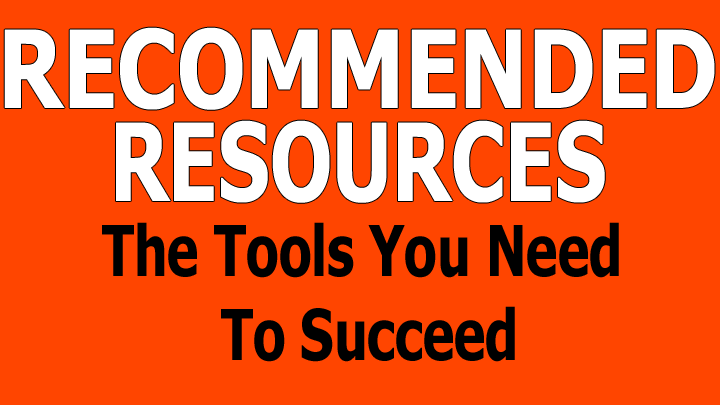Software, Tools, and Services I Use And Recommend

I regularly get asked about different online tools, resources, and services I specifically use every day in my business. This resources page is a curated list of the tools and resources I’m currently using.
Whether you are just starting out or continuing to grow and optimize your online presence, I think many of you will find value (at least I hope so) in knowing what I use.
Of course, every person and business is unique, so I’m not suggesting that everything I use will be right for you. There are a lot of alternative choices out there today.
Please note: I personally use each and every resource on this page.
But before you start checking into the resources I trust and use, an important disclosure:
As I previously mentioned, I currently use and have a lot of experience with each of the products and services on this page.
That said, here’s my shortlist of the resources I use in my retail floral business:
Web Hosting
Web hosting is very reasonably priced, so there really is no excuse not to have your own website today. I host most of my websites on Hostinger. Why? Since most sites today run on WordPress, their one-click automatic WordPress installation or migration makes it incredibly easy to get a new or existing site up and running quickly.
You can use your Hostinger account to host multiple domains, so you don’t need to pay more for hosting when you’re ready to start another website. They, too, provide outstanding customer support. You can chat with them directly at any time.
I highly recommend using Hostinger for your website hosting. I have used a number of webhosts over the years, some good, some not-so-good. The one thing I realized is there is no perfect webhost.
The main reason I chose Hostinger is that I find them to be a great balance between price and performance.
You can get started for as little as $2.99/month, which is an awesome deal!
AI Tools
AI tools are an essential part of our everyday workflow. Here are the tools we are currently using.
Writing Tools
We’ve been using Grammarly for more than a decade, well before AI was even a “thing. It’s an AI-powered writing assistant that checks spelling, grammar, and tone in real-time, helping us maintain clear and professional communication. From emails and product descriptions to blog posts and floral design tips, it ensures our words are as polished and precise as our arrangements.
Image Tools
Pixlr is a full-blown, online AI photo editor that can pretty much do it all. I started using it 12 years to do one thing; make photo collages. But I also use it for photo background removal, batch editing, and creating interesting Pinterest pins.
Cloud Storage and Backup
When I started, I backed up all my online data to an external hard drive. It was less expensive and more secure than online backup services. But a lot has changed. Here’s what I’m using today.
pCloud is where I save all of my photos and videos, as well as backup copies of all my website files. I started with their free plan, but have since upgraded to a lifetime plus plan because the deal was so attractive.
If you’re looking for first-class security and a great lifetime deal, I’d suggest checking pCloud out.
Social Media Management
Every business today uses social media, but I’ve found that the hardest part is managing it all. Shortly after I launched our Greenfield Flower Shop Facebook page, I began using FPTraffic for scheduling and account management.
Today, I manage more than a dozen combined Facebook pages, Facebook Groups, Twitter and Instagram accounts from one interface using FPTraffic.
In my opinion, it’s the most productive and cost-effective social media management tool out there today. If you want to improve your reach on social media while making it a lot easier to manage, I suggest you look at FPTraffic.
The support is top-notch and has a very active, helpful, and supportive Facebook community.
It’s a tool that I rely on and have used since 2013.
Computer-Based Software
Being in the flower business, much of my site content is visual, so I must use tools that do the best job and are a solid investment. Here’s what I’m using now.
Adobe Photoshop Elements 2020: The consumer version of Adobe Photoshop, it’s the software I use for my image editing and graphics. Even though the software is 5 years old, it still meets my needs, so I am not likely to upgrade any time soon. When I bought my copy, I found the best price on eBay, but you can also check Amazon.
Sony Movie Studio 15 HD Platinum Suite:
Although there is a lot of good video editing software out there, I found Movie Studio to be the easiest for me to work with, plus there is plenty of online support available.
Irfanview: IrfanView is a very fast, small, compact, and innovative graphic viewer for Windows that helps you organize, edit, and share your photos. It’s free and easy to use.
To Be Continued…
This page will always be a work in progress. I recommend bookmarking it for your convenience.